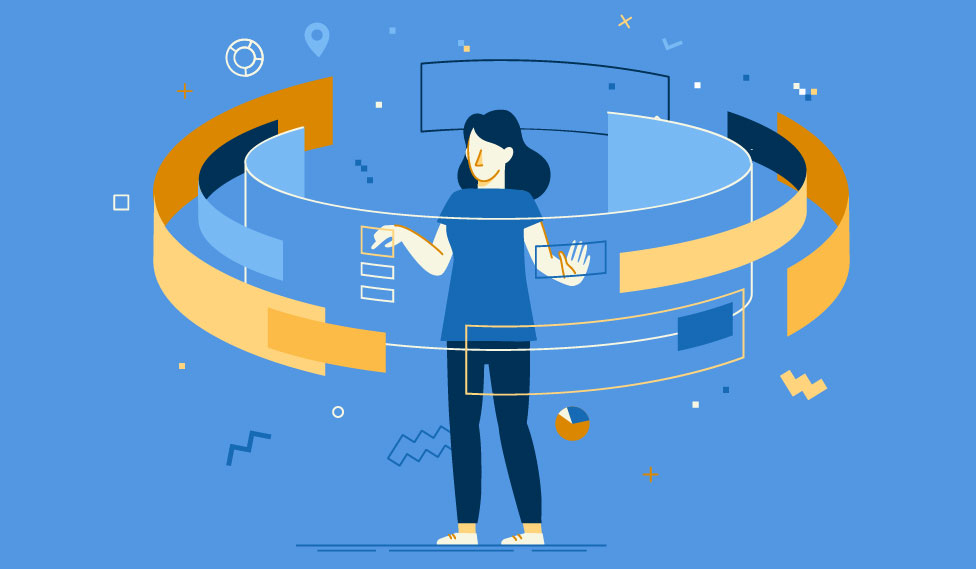To get all the web pages on Google search, you would need to submit your website to Google Search Console. Here are the steps:
Go to Google Search Console and sign in with your Google account.
Click on “Add a property” and enter your website URL.
Verify that you own the website by following the verification instructions provided by Google.
Once verified, go to the “Sitemaps” section and submit your website’s sitemap. A sitemap is a file that lists all of the pages on your website.
Google will then crawl and index your website’s pages, which will make them available for search.
It’s important to note that while submitting your website to Google Search Console can help ensure that your pages are indexed, it does not guarantee that they will appear in search results. To improve your website’s visibility in search results, you should also focus on creating high-quality content, optimizing your website for search engines, and building high-quality backlinks to your website.